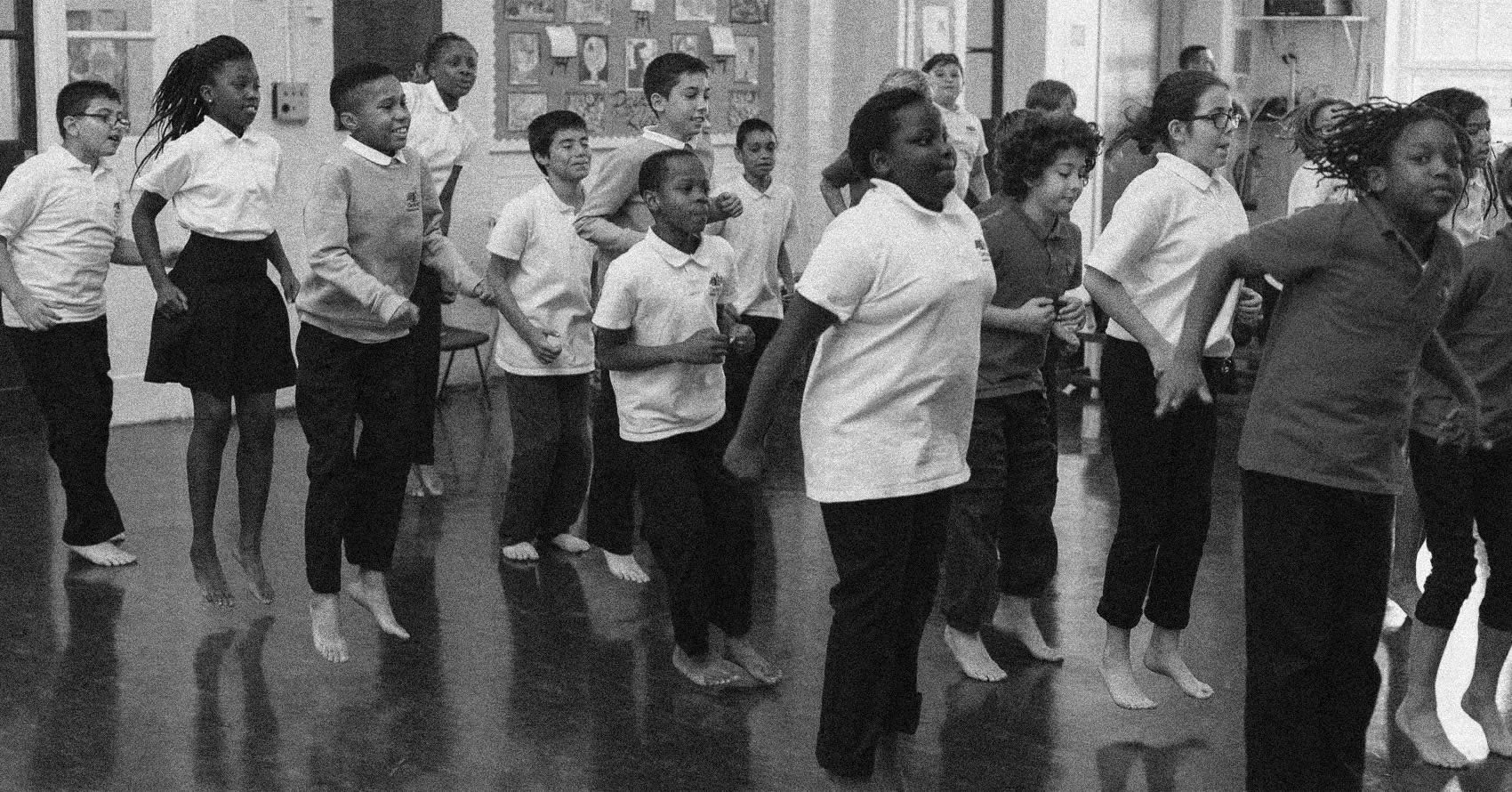Computing
All pupils across the LEAP Federation have the right to have rich, deep learning experiences that balance all the aspects of computing. With technology playing such a significant role in society today, we believe ‘Computational thinking’ is a skill children must be taught if they are to be able to participate effectively and safely in this digital world. A high-quality computing education equips pupils to use creativity to understand and change the world. Computing has deep links with mathematics, science, and design and technology, and provides insights into both natural and artificial systems. Within the LEAP Federation, the core of computing is Computer Science in which pupils are introduced to a wide range of technology, including laptops, iPads and interactive whiteboards, allowing them to continually practice and improve the skills they learn. This ensures they become digitally literate so that they are able to express themselves and develop their ideas through information and computer technology– at a level suitable for the future workplace and as active participants in a digital world.
LEAP takes internet safety extremely seriously. (See below for further guidance on how to keep your child safe online.) Every year group participates in lessons on e-safety and children understand how to stay safe when using technology.
National Curriculum
The National Curriculum provides a structure and progression of skills and knowledge for the computing curriculum which is followed throughout the school. Our units of work are linked to the National Curriculum Programme of Study to ensure a broad and balanced curriculum overview.
National Curriculum Computing Programme of Study
Curriculum overview
At LEAP, computing is taught as part of our block curriculum and includes the three key elements of computing:
- Computer Science
- Information Technology
- Digital Literacy
Each year group has x2 2-week focuses on computing. In addition, there is a whole school focus during Internet Safety Week and the whole school participates in Hour of Code. We follow the Purple Mash scheme of work which is planned to demonstrate progression. It is designed to monitor impact effectively and builds on prior learning to develop a clear and secure progression of skills and knowledge. If children are keeping up with the curriculum, they are deemed to be making good or better progress. In addition, we measure the impact of our curriculum through the following methods:
- A reflection on standards achieved against the planned outcomes.
- Assessing children’s understanding and application of the fundamental principles and concepts of computer science, including abstraction, logic, algorithms and data representation.
- Assessing whether a child can analyse problems in computational terms, and have repeated practical experience of writing computer programs in order to solve such problems.
- Enabling opportunities for children to evaluate and apply information technology, including new or unfamiliar technologies, analytically to solve problems.
- Assessing whether a child is responsible, competent, confident and creative users of information and communication technology
- Developing lots of opportunities for pupil discussions about their learning
A PDF of Gayhurst's Computing Curriculum overview can be found at the bottom of this page.
You can find out more about Purple Mash and how to use it at home here.


Cultural Capital
At LEAP we understand the value of high-quality learning in new and innovative technologies and aim to offer our children the best of what is available. Children will have the opportunity to use a range of computing devices such as i-pads, laptops and programmable robots. We have also invested in a range of software and websites that nourish and promote pupil’s learning, not only in computing, but across the curriculum. This includes, Mathletics, myON digital library, Scratch, Language Angels and Charanga.
Fundamental British Values
- Mutual respect – Online Safety / social media responsibilities and behaviours / respect to each other online
- Tolerance – Using computing to access cultural diversity, through research projects, E-safety and
- Individual liberty – Navigate and use computers independently, researching projects across the whole curriculum
- Democracy – School council using computing resources to produce posters and documents to teach how to successfully navigate voting system within the school.
- Rule of Law – Children demonstrate how to be safe online, using search engines safely and demonstrating how to follow school rules regarding E-safety.
Rich, Relevant and Representative: The LEAP Empowerment Curriculum
As part of LEAP’s vision to ensure a rich, relevant and representative curriculum, our computing curriculum is constantly reviewed to ensure that children have opportunities to see themselves represented in the ICT world. Whether that be through the programmes they use including the use of avatars or through pioneers in computing from ethnic minorities, such as Kimberly Bryant, founder of ‘Black Girls Code’ in 2011.
Awards
We are currently working towards:
- Active ICT Mark Award
- 360 degrees online safety accreditation
Computing at Home
https://www.studyladder.co.uk/teacher
https://www.classdojo.com/en-gb/?redirect=true
https://www.codeforlife.education/
https://blockly.games/?lang=en
E-Safety Advice for Parents & Carers
Click on the link below to be taken to our E-Safety Advice page for Parents & Carers
E-Safety Advice for Parents and Carers
To keep up to date on staying safe online please also look at the following sites
|
Understanding social networking sites and how to keep your children safe. |
Common sense media |
|
Great advice to help keep your children safe online. |
Think U Know |
|
Safety information for parents. |
Safer Internet |
|
Keep up to date with any e-safety issues. |
ChildNet |